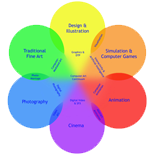<<Previous – Up
For artist Paul Brown, attempts to make computer interfaces resemble their physical precursors are invidious. In copying past technologies, they limit exploration of the “multiple medium” and stymie the development of interfaces less bound by pre-digital conventions. [1] Some artist/programmers believe that GUI-using artists do not develop a solid foundation, or justification, for using the computer. As Brown says:
User-friendly tools work by adopting existing paradigmatic metaphors. […] they tell the user [there] is nothing new to learn; […] they cauterise creative development and […] delay […] the evolution of new methodologies and critical dialogues.[2]
Brown sees the transference of skills from pre-digital media as an impediment to the development of computer-specific art. Specifically, what he calls the Iconic interface is intuitive to a degree, but prevents the user developing their knowledge of the computer’s underlying processes, nor “the wider application, functionality or sociopolitical implications of computer technology.”[3] Whilst I agree with this in substance, I cannot see how the GUI impairs an artist’s understanding of the computer’s social or symbolic role.
This is supported by the findings of Colin Beardon and Sue Gollifer in the investigation into the computer’s role in typical artistic practice. They discovered (in the context of modern GUI-based artwork) that “the computer rarely dominates autonomous creative work practice unless by deliberate choice of the user.” Rather, it often complements traditional artistic techniques. Beardon and Gollifer conclude the computer is unlikely to supplant such practices because their diversity is artistically important. [4]
Indeed, the computer often ends up emulating such traditional graphics techniques through its interface and tools. Some commentators question whether the result is true “computer” art. In such cases the computer seemingly confers no special visual quality; it only speeds the process. For instance, digitally-manipulated collages of scanned images differ very little from their photographic forebears, especially once they are judged on paper as physical artefacts.
The computer artist and designer John Maeda, when asked “Is computing an artform?” replied that the “gigantic Iris prints” made by many contemporary artists are not examples of Computer Art per se; they are merely digitised versions of existing artwork. [5] Evidently, simply using a computer does not qualify one as a “computer artist” This view is widespread amongst computer artists who program their own work.
The major criticism of the GUI made by artist-programmers is that the visual directness of the interface keeps users from fully exploiting the power of computer processes, forcing them down paths imposed by the categories of commercial software they employ. Because of the boundaries between, say, 3D graphics packages, photo editors and DTP software, one’s choice of image is determined by choice of software to a degree. Even the freedom granted by the visual interface could itself be regarded as a constraint. Mark Gross makes this cri de coeur:
THE COMPUTER IS TOO CONSTRAINING! it does not provide the freedom to create; it limits what I can do […]
THERE AREN’T ENOUGH CONSTRAINTS!; the computer lets me do anything I want; there’s nothing to work against, say as opposed to working with ink on rice paper, the medium is very unforgiving; you must execute the strokes with skill and craft; the constraints are very exacting and this enhances creativity.[6]
Thus the flexible interface does not provide sufficient direction, yet holds the artist to a particular set of design constraints that are inherent to the software. However, as Catherine McIntyre points out, it is difficult to connect the creative act so directly to the medium itself. If the computer is used purely as a platform for imaging software, then the understanding is bound up with the image and the tools:
If you practise enough the technique becomes automatic, like driving, and then all the decisions you make, consciously or unconsciously, are the ‘real’ creative ones […] [McIntyre in an email]
The importance of Photoshop to McIntyre’s work is that it allows her to take her existing knowledge of collages and extend it in the new medium. The GUI’s potential for the extension of art (as opposed to its facilitation) is greatly underrated. For McIntyre, it is the emergent properties of Photoshop usage which enhance her experimentation with images.
Insofar as Computer Art draws analogies or uses directly comparable techniques from older forms of visual art, it may be said to have continuity with them. So long as the screen is treated as a surface – particularly as a 2D surface – there will be little obvious discontinuity with older techniques. In such cases, the computer’s role is transparent enough to be a production tool for creating visually similar effects (to photography, painting, etc.) by digital means.
The negative side to the GUI, as pointed out by Brown amongst others, is that familiarity breeds conservatism and there have been few radical departures from the basic model of windows and icons since the Mac’s introduction in 1984. Rather, the idea has been refined with successive operating systems offering very similar types of interface. Development has occurred in the field of display technology, increasing resolution and attempting to make documents and images displayed on the computer resemble their printed counterparts to ever-greater degrees: in other words “what you see is what you get” or WYSIWYG. Or, as Don Gentner and Jakob Nielsen put it: “what you see is all you get.” [7]
Ever since its development by Xerox and subsequent popularisation by Apple and Microsoft, the mouse/windows interface been subject to criticism for its lack of depth, both visually and structurally. Three problems that have been raised with the metaphorical basis of the GUI are:
1) The new interface has underlying features not present in the metaphor’s source domain;
2) The reverse is also true;
3) The features they seemingly share actually work quite differently.[8]
Programmer and interface developer David Gelernter sees these metaphors as having profound consequences for computer usage: “The desktop metaphor traps us in a “broad” instead of “deep” arrangement of information that is fundamentally wrong for computer screens.” [9] This is because the screen is presented as a two-dimensional sheet of virtual paper (or at best a window into a three-dimensional space) rather than a multi-dimensional area where the relations between documents can be understood. Gelernter has proposed an interface built around a timeline, with documents being located both by importance and the time of their creation.
The need to maintain some continuity with the printed page reflects roles in which the computer is used. From simple word-processing to photo manipulation to DTP, all have some relation to paper and will eventually end up being output to a printer. This constraint has even extended to purely electronic documents – for instance web pages – which, no matter how many animations or sounds they contain, are in the end simply digital continuations of the conventions of the printed page and do not extend it in ways which are suggested by the nature of the computer screen. [Paul Brown’s contention] In some ways, it seems as though the GUI’s success as an interface has led computers down something of a blind alley, at least in terms of their usability.
It is absolutely necessary to understand the premise behind the GUI and the compromises involved before one can comprehend the computer’s place in contemporary fine art practice. The conflict in the interface is between simplicity, usability and ability, in terms of presenting powerful tools as graphical features. Granted, the artists examined in this thesis are mainly programmers, but in this respect they are untypical of computer usage in visual art. Most artists will become acquainted with the computer through standard graphics packages, and since the GUI will doubtless remain established for at least another decade, it is important to assess it in artistic terms.
Potential replacements for the current GUI include systems incorporating some level of AI to recognise drawing elements. They supply tools in the right context using sketching as the interface. At present, “The Right Tool at the Right Time” and “Electronic Cocktail Napkin” are experimental, but they point towards interfaces which comprehend pictorial elements and utilise gestures as the basis for tool functions.
As Cohen points out, the “easy to use” computer can become a closed box, a mere image appliance which is used but not understood.[10] Meanwhile, animator Robert Darroll is sceptical of the straightforward interactivity of such systems and critical of the element of play, extolled by Wilhelm Flüsser, as deleterious to planning and structure. Many artist-programmers feel this way about the GUI. Darroll holds that technological art which is only concerned with playfulness never gets beyond kindergarten stage and rarely achieves the depth necessary to make a meaningful artwork. [11]
This expectation that the GUI is facile may be tested on the example of natural media paint packages. The images created with these programs are intended to counter our expectations of computer graphics as precise, hard-edged and photorealistic in appearance. The program Painter is perhaps the most widespread example of this tendency towards mimicry of older painting tools: it captures their visual effects. This is not straightforward photorealism, but rather experiential realism which matches our expectation of the visual consequences of using particular inks and surfaces; say, Japanese brushes on rice-paper. The artist has the ability to specify most aspects of the brush, and most characteristics of the paper.
However, such programs need not be used as simple substitutes for older media. The calligrapher and computer artist Tom Kemp has discovered ways of making images with Painter that are quite unlike any traditional oil-paintings. They might even be an unprecedented visual form that he only discovered by using a computer and a Wacom graphics tablet. [Picture and further ref to Tom] Combining his calligraphic skills with his appreciation of marks on a surface and the qualities of line, he has been able to comprehend Painter with the tablet as an image-making device and learnt to use its outcomes.
[Plate XXXII: Tom Kemp’s work uses the scanner in novel ways. Here, he has painted using his hand moving over the scanner head. Ache, 2000; Harp, 2000. This also uses the hands above the scanner. Awed is an example of his innovative use of Painter]
Although he undoubtedly works within the inherent structure of the Painter interface (which, incidentally, is quite different to Photoshop) his development of the possibilities within this interface are entirely his own. There is a strong degree of continuity between his painted works (scan existing image) and some of his computer drawings, but his more recent digital work has built on this repertoire and combined it with computer-specific effects. Kemp’s most novel discovery (aside from the artistic use of the Palm Pilot PDA) has been his deployment of the scanner as more than an image capturing device, making it a creative mechanism in its own right. These distinctive digital paintings involve the movement of objects in front of the scanning head, and the rotation of the scanner itself as the image is digitised. Kemp sees all the objects he uses – his hands, his head, postcards, etc. – as “brushes” making lines. Thus there is a deeper continuity with his calligraphic brush-work than simply making a facsimile of virtual ink on virtual paper.
Even when he employs Painter with a graphics tablet as a digital analogy to his earlier methods, Kemp has found novel applications. For instance, he uses the pooling and brush hair effects to create these interconnecting circles and lines. Here, the system’s idiosyncrasies are used to produce a specific technique more fluent, yet more controllable, than any superficially similar analogue drawing. Kemp’s reasoning is… [see website] Above all, however, he is not constrained by the apparently restricted interface; rather, its similarities have furthered his art and allowed him to make discoveries that would not have been apparent if he had approached the computer as a programmer. Fluency and practice with traditional artforms have yielded new avenues for his art on the computer.
Perhaps the artist-programmers’ attacks on the “limited” GUI are too swingeing? Abstract animator Larry Cuba, at least, believes that in certain cases programmers should allow for the power and flexibility of today’s paint programs, which can achieve much that was impossible by traditional means. However, he thinks that devices such as the DAB “virtual paintbrush” are a bridge too far. [12]
This is a haptic simulation of a paintbrush at SIGGRAPH where the “feel” of the brush and of the paint & surface was as close as possible to the real thing, and even drying parameters for the paint could be set. Moreover, the force-feedback stylus allows the artist to react to the bristles of the brush against a simulated surface; as its developers describe it, “[the] haptic stylus serves as a physical metaphor for the virtual paint brush”. [13] To Cuba, the DAB is more of a “what shall we do with this technology?” type of demonstration, rather than “what can it do for this problem?”[14]
Nevertheless, programs that use the visual analogy of oils, chalks and watercolours demonstrate a need to invest the computer image with traditional visual qualities. Yet there is no reason why computer graphics has to assume a CAD-like character; nor why it should necessarily present itself as a cod-paintbox. Although we associate hard-edged photorealism with computer graphics, in the end it has no inherent quality; everything is conferred on it by the parameters of the underlying software. As Richard Hoadley said of traditional musical instruments versus electronic ones:
A standard instrument is limited in terms of its number of controllable parameters, but infinite in the performer’s physical and mental ability to control them. An electronic instrument is (in principle) unlimited in terms of its number of controllable parameters, and because of the very implications of this, is limited by the performer/programmer’s physical and mental ability to control them.[15]
Ultimately, artistic computer usage does not lend itself to purist interpretations, even if programmers feel they are closer to the machine’s workings than those who simply skate around on the graphical surface. [Reffin-Smith, Brown, Franke] Are artist-programmers using the computer in a more “artistic” way than those who employ existing software designed by others? One might invert this and say that GUI-users are closer to graphical processes than programmers, who have to approach them indirectly through scripting.
Regardless of the supposedly inflexible uniformity of Windows-based graphics systems, they can be as open-ended as any individual programming effort when handled by an expert user. Granted, this user is dependent on the efforts of others and need not know how the underlying system works – but how necessary is this to the development of a graphical style?
An artist with a thorough knowledge of their chosen software will be able utilise its various effects and features to further their artistic vision, commensurate with their expertise and understanding, which seems sufficient to count as an individual “style”. Manfred Mohr said that an artist should not ask “what can the computer do?” but rather ask themselves what they want to do and then deduce whether the computer could be useful. If so, the artist then has to find a way of asking the right questions, “amplifying our thoughts and intentions”. He quotes Abraham Moles: “La machine ne pense pas, elle nous fait penser”. [16]
Because the computer does not think, it is up to the artist to impose their art and mould the formless data to their design. Most graphics software was not intended for artistic use per se. For instance, the effects in many bitmap image editors like Photoshop are aimed primarily at commercial users and are thus concerned with utility and spectacle. They are not perhaps “artistic” in and of themselves (particularly when trying to mimic traditional artistic media!). Yet because they are governed by changeable parameters, and because their usage is after all subordinate to the artist’s intent, they can therefore be deployed artistically based on inherent knowledge of the software environment.
Through my correspondence with the artist Catherine McIntyre, I have begun to appreciate how the computer is used as an adjunct to the art; a facilitator, not a focus. Nonetheless, it remains a fundamental part of the artwork.
Of course, the price we pay is that the computer becomes a “production aid” and a tool, or at most a sort of para-medium which incorporates the functions of several other media into itself. The term “Computer Art” may seem overstretched when it covers seemingly unrelated artforms such as those of Mohr and Cuba, and those of Kemp and McIntyre. But this reflects the great change in the computer itself from a monolithic object of wonder to widely distributed commodity. The computer has been absorbed into the culture of visual production: it is no longer enough to simply point to its computational origins as an explanation and leave it at that. Anyone who has experienced the process of computer image-making will appreciate there is far more to it than simply drawing with a mouse; likewise, the range of Computer Art techniques demands further examination. I shall now turn my attention to the older method of creating computer images, by directly programming the software.
[1] Paul Brown: “Networks and Artworks: the failure of the user-friendly interface”, from Computers and Art Stuart Mealing, (Exeter, 1997), p141
[2] Paul Brown: “Networks and Artworks: the failure of the user-friendly interface”, from Computers and Art Stuart Mealing, (Exeter, 1997), p141
[3] “The Ethics and Aesthetics of the Image Interface” Paul Brown, 1990 – revised version ACM SIGGRAPH Computer Graphics, Vol. 29, No. 1, February 1994
[4] “Designers as Users”, Colin Beardon, Sue Gollifer, Christopher Rose & Suzette Worden
Paper presented at Computers in Context: Joining Forces in Design, Third Decennial Conference, Århus, Denmark, 14-18 August 1995.
[5] “Reputations: John Maeda”, Interview by Elizabeth Resnick, Eye No.37, Vol.10, Autumn 2000, pp14-15.
[6] “Software as a new art form” Gerry Stahl – find web ref
[7] “The Anti-Mac Interface” Don Gentner and Jakob Nielsen, http://www.useit.com/papers/anti-mac.html
[8] “The Anti-Mac Interface” Don Gentner and Jakob Nielsen, ibid
[9] “The Second Coming – A Manifesto” By David Gelernter, Edge 70, June 15-19 2000, find web ref
[10] Cohen, Harold, PAGE 1981.
[11] Interview with Robert Darroll, Iotacenter, Los Angeles, 2001.
[12] Interview with Larry Cuba, iotaCenter, Los Angeles, August 2001.
[13] “DAB: Interactive Haptic Painting with 3D Virtual Brushes”, Bill Baxter, Vincent Scheib, Ming C. Lin, Dinesh Manocha, Department of Computer Science, University of North Carolina at Chapel Hill. http://www.cs.unc.edu/~geom/dab/files/dabsmall.pdf
[14] Interview with Larry Cuba, iotaCenter, Los Angeles, August 2001.
[15] “Music Technology and Musical Expression” Richard Hoadley, April 2000 find http:// ref
[16] Interview with Robert Mallary, Artist and Computer (1976) Ruth Leavitt