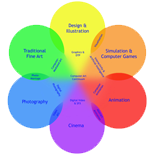<<Previous – Up – Next>>
The importance of the graphical interface is partly that it minimises the distance the hand and the eye have to travel from the on-screen “canvas”; and partly that it builds up non-verbal associations between icons and their operations.
One strength of the graphical user interface (GUI) is that it allows one to move objects across the screen and pull down menus. It also offers tools that are accessed simply by clicking buttons on floating palettes, usually developed within a set of overall guidelines as those laying down the conventions of the Apple interface. With a well-designed program that offers a powerful set of basic tools with numerous subsidiary options, such as Photoshop, these tools can be activated on several different levels, with various clicks opening either the basic tools or their related options.
A software user quickly associates particular effects or operations with corresponding icons, increasing familiarity with the program. More advanced or subtle features whose effects can be specified or varied by the user are approached in a slightly different way. The emphasis is on the degree to which their effects can be utilised within the image. They are more experimental because the outcomes are not immediately obvious, or necessarily predictable.
Many of the tool icons have achieved universal currency: for instance, the image of a box with dashed lines usually indicates a selection tool (if it occurs in a painting or drawing program); a paint bucket means the tool which fills in areas with colour; an eye-dropper a tool for sampling small areas of colour. This in turn creates a vocabulary of tools which is usually observed within families of related software (such as all Adobe products, and indeed most programs designed for the Mac). As one’s experience of software broadens one adds to this list those programs which depart from this familiar arrangement.
The GUI allows one to move objects across the screen and pull down menus; its tools are accessed simply by clicking buttons on floating palettes, usually developed within a set of overall guideline conventions of the Apple interface. With a well-designed program that offers a powerful set of basic tools with numerous subsidiary options, such as Photoshop, these tools can be activated on several different levels, with various clicks opening either the basic tools or their related options.
The ultimate constraint on hand-movement of onscreen objects is determined by Fitts’s Law, which states the neurological time-lapse between thought and limb response; it is an equation derived from the reaction time of the hand. Applied to the Graphical User Interface, it means that differing characteristics of on-screen objects and the distances between them make some harder to get to and manipulate.[1]
A computer paint package that simulates traditional media such as canvas or various types of paper does so by emulating its look rather than its feel. The sophistication lies in the effect that each tool (brush, pen, pencil) has on this surface, and vice versa. A digital “calligraphy pen” does not leave a smooth edge on, say, digital “rice paper” because much effort has gone into simulating the running of the ink at the edges: it appears to have impregnated the fibres of the paper with its ink. Erasing the ink from real rice paper would be impossible because of this impregnation: at best there would be a trace left on the page. But in its digital form, the ink can be erased, with all traces, because the previous state of the page is stored and can be reverted to, even after several steps with different tools.
The “tools” of software are entirely conceptual, yet those packaged for use in a GUI-based program are defined for convenience and delimit the boundaries of the package they are placed in. By using combinations of tools and filters, the artist may perform visual experiments with impunity, since they can always be undone (even non-sequentially). Yet the programmer has access not only to specific tools, but to their constituent parts and if they are remade or invented anew, the boundaries of the program change dramatically. Thus the programmer-artist may operate in ways unknown to those who work within the GUI environment. The latter encourages a purely visual approach; programming requires other types of planning.
The Graphical User Interface (GUI) could be taken as analogous to working on paper or canvas, as artists can in principle apply themselves to the computer as they would to traditional art media. Many work towards a printed result, perhaps even using scanned pictures rather than images that originated on the computer. In this way, the computer forms only one part of their artistic operation, and comes to be regarded as a “tool” akin to any other, albeit with certain special properties. It must always be recalled that the properties of the GUI – tools, image and interaction – are essentially notional objects described by the software designer. They are descriptions which result in concrete-looking objects, and work in certain ways. Underneath, they are wholly different from the physical tools that have supplied the metaphors for the GUI. Moreover, the expectations of certain qualities of interactivity must be incorporated into the functioning of the interface:
In the synthetic universe even the sky is not the limit. The designer of the pictorial interface must learn to approximately incorporate the constancies, expectations, and constraints from experience in more common environments into the design of the dynamics of the particular artificial environment he is creating. This task requires that he learn to turn our unconscious presumptions of everyday life into conscious assumptions for design.[2]
However, the corollary of this is that any tool in the GUI can have any characteristics, whether they simulate a pre-existing physical tool or not. Timothy Binkley questions whether the computer, when hosting these varied operations, can be called a “tool” since it is so multifarious. How can it be described by such a glib phrase when evidently it operates in such a different way from any previous artistic material:
[…]Even more commonly the computer is called a tool. But […] ultimately it challenges the tool/medium dyad. It is both and neither because the arena of its activity is abstract information and not concrete materials. [3]
For many computer users it is far easier to work within a seemingly visual, metaphorical interface; like the results of the WYSIWYG wordprocessor versus a text-based editor that bears no resemblance to the final printed page. It is all a question of resemblance and analogy, but in the case of computer graphics, the resemblance takes on a life of its own. Deborah Sokolove describes how she became “entranced with the process and with the quality of the image as it appeared on a high-density phosphorescent monitor. The computed image as seen on the screen is the most immaterial thing imaginable: excited electrons, pure energy.”
Sokolove felt it quite liberating to be “working directly with light”; it freed her from physical materials.[4] This freedom is an important facet of artistic computer usage, and must be balanced against the restrictions imposed by software.
Ultimately, as Dave Sieg suggests, the important elements may not be the individual tools at all but the way the entire environment works together as a system; and the initial design work by the artist themselves:
We ought to think of the creative process as a holistic combination of the artist, the tools, the environment, the job, instead of concentrating on the specific tools. What can the combination produce? I still keep a half-dozen ageing SGI machines with old software on them – but I can sit down and make 3D quickly – once I have designed the job. I think we focus too much on the tools, and don’t focus enough on the up-front design.[5]
The conceptual richness provided by the multitude of possible computer tools will affect the artist’s conception of the computer in the scheme of his artwork. To take an example from traditional tools, the pen is capable only of producing a line on paper and must be wielded in specific ways to draw or write. By contrast, the computer instantly affords a multitude of tools which, though categorised as programs and thus already conceptually distinct, must also be comprehended and mastered before they can be used.
[1] Scott Berkun, “Fitts’s UI Law Applied to the Web”, Microsoft Corporation, May/June 2000. Online at http://msdn.microsoft.com/library/default.asp?url=/library/en-us/dnhfact/html/hfactor9_3.asp
[2] Stephen R. Ellis, Pictorial Communication in Virtual and Real Environments, (199?, ?), p9
[3] Stephen R. Ellis, Pictorial Communication in Virtual and Real Environments, (199?, ?), p9
[4] The Image in the Magic Box By Deborah Sokolove p272
[5] Email from Dave Sieg, 2001.